If you previously installed MATLAB R2009a on OSX 10.5 Leopard, and then upgraded your OS to OSX 10.6 Snow Leopard, the MATLAB program would work fine.
But if you try to install MATLAB R2009a on Snow Leopard, you will get the following Java exception: (For those who just want to know the solution, go directly to the second image)
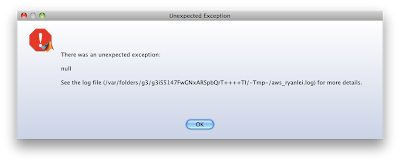 So I went check the log, saying:
So I went check the log, saying:(Sep 03, 2009 01:35:52)Starting activation process.
(Sep 03, 2009 01:35:52)Performing interactive activation.
(Sep 03, 2009 01:35:52)MATHWORKS ACTIVATION IS STARTING UP.
(Sep 03, 2009 01:35:54)com.mathworks.instutil.JNIException: java.lang.UnsatisfiedLinkError: Cant load library: /Applications/MATLAB_R2009a.app/bin/maci64/libinstutil.jnilib
java.lang.UnsatisfiedLinkError: Cant load library: /Applications/MATLAB_R2009a.app/bin/maci64/libinstutil.jnilib
com.mathworks.instutil.NativeUtility.(NativeUtility.java:30)
com.mathworks.instutil.MachineInfo.(MachineInfo.java:41)
com.mathworks.activationclient.model.ActivationModelImpl.loadNativeLib(ActivationModelImpl.java:228)
com.mathworks.activationclient.model.ActivationModelImpl.getMachineInfo(ActivationModelImpl.java:211)
com.mathworks.activationclient.view.ApplicationViewImpl.getMachineInfo(ApplicationViewImpl.java:260)
com.mathworks.activationclient.view.ApplicationViewImpl.showGUI(ApplicationViewImpl.java:116)
com.mathworks.activationclient.controller.ApplicationControllerImpl.start(ApplicationControllerImpl.java:118)
com.mathworks.activationclient.ActivationClientImpl.start(ActivationClientImpl.java:210)
com.mathworks.activationclient.ActivationApplication.goInteractive(ActivationApplication.java:186)
com.mathworks.activationclient.ActivationApplication.go(ActivationApplication.java:172)
com.mathworks.activationclient.ActivationApplication.main(ActivationApplication.java:135)
(Sep 03, 2009 01:35:54)java.lang.NullPointerException
com.mathworks.activationclient.view.ApplicationViewImpl.showGUI(ApplicationViewImpl.java:116)
com.mathworks.activationclient.controller.ApplicationControllerImpl.start(ApplicationControllerImpl.java:118)
com.mathworks.activationclient.ActivationClientImpl.start(ActivationClientImpl.java:210)
com.mathworks.activationclient.ActivationApplication.goInteractive(ActivationApplication.java:186)
com.mathworks.activationclient.ActivationApplication.go(ActivationApplication.java:172)
com.mathworks.activationclient.ActivationApplication.main(ActivationApplication.java:135)
(Sep 03, 2009 01:36:10)There was an unexpected exception:
null
Then I checked the MATLAB_R2009a.app (right click => Show Package Content), and found that
there was no such directory "bin/maci64", but only "bin/maci".
So I copied and renamed it to "maci", ran the installation again. This time I got another exception:
(Sep 03, 2009 12:26:51)com.mathworks.instutil.JNIException: java.lang.UnsatisfiedLinkError: /Applications/MATLAB_R2009a.app/bin/maci64/libinstutil.jnilib: no suitable image found. Did find: /Applications/MATLAB_R2009a.app/bin/maci/libinstutil.jnilib: mach-o, but wrong architecture /Applications/MATLAB_R2009a.app/bin/maci64/libinstutil.jnilib: mach-o, but wrong architecture
java.lang.UnsatisfiedLinkError: /Applications/MATLAB_R2009a.app/bin/maci64/libinstutil.jnilib: no suitable image found. Did find: /Applications/MATLAB_R2009a.app/bin/maci/libinstutil.jnilib: mach-o, but wrong architecture /Applications/MATLAB_R2009a.app/bin/maci64/libinstutil.jnilib: mach-o, but wrong architecture
...
This "wrong architecture" message reminded me to turn to Java settings for the final trial.
(After all, the activation program was written in Java :p)
And it worked!!
Here's the solution:
1. Use Finder to go to /Applications/Utilities/Java Preferences.
2. In the Java Application section, set 32-bit as the first priority over the 64-bit by dragging it upward.
3. Run the MATLAB R2009a installation again.
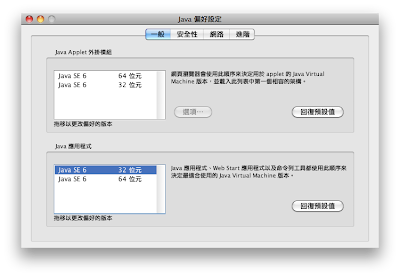 As I remember, Java in Leopard had the Java SE 5 (32-bit) as the first priority, but Snow Leopard does not! (all Java SE 6, and 64-bit first)
As I remember, Java in Leopard had the Java SE 5 (32-bit) as the first priority, but Snow Leopard does not! (all Java SE 6, and 64-bit first)Hopefully you will finally see this activation window. I believe everyone knows what to do next :DD
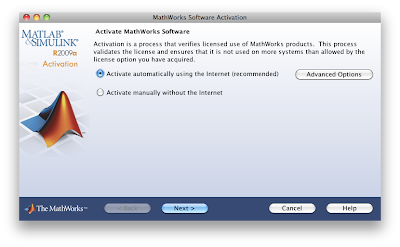 Upon success, you can see that MATLAB R2009a runs in 32-bit mode.
Upon success, you can see that MATLAB R2009a runs in 32-bit mode.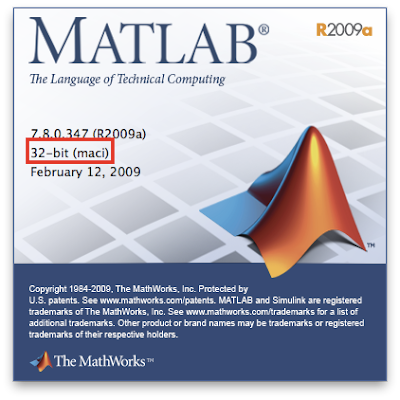
The R2009b will be a 64-bit version, and will move one step closer to being entirely independent of X11. However the latter is going to take another couple of releases to accomplish...
I really look forward to the day when 64-bit + native MATLAB application become possible :)





Thanks from Spain. It works ;)
回覆刪除Thanks a lot mate, you've saved my day. Cheers from Portugal.
回覆刪除Thanks a million from Germany!
回覆刪除Great work! ;)
Thanks from P.R.C! Good job!
回覆刪除