Google Adsense
aNobii網路書櫃
2009年12月6日 星期日
DropBox: 網路硬碟兼到處同步的超好用服務
2009年12月2日 星期三
[Mac] Apple Macbook電池保養
[Mac] Apple Macbook顯示「電池維修」
 |
| 寄件者 Mac |
2009年9月26日 星期六
MATLAB R2009b for Mac: A Simple Performance Test

甚至在工具程式->活動監視器(Activity Monitor)裡,MATLAB的「種類」也被標示成「Intel (64位元)」呢!這是我第一次看到non-Apple software被標示成64-bit XD。
至於大家最關心的速度,我先前已經用過R2009a跑了我影像處理簡介的期末Project,並記下數據了。這次我分別用R2009b(32-bit)和R2009b(64-bit)跑了一次,產生以下的結果(in seconds):
2009年9月7日 星期一
[Mac] Adding a keyboard shortcut to "Show Package Contents"
 3. 應用程式選擇"Finder.app",選單名稱打入"顯示套件內容"。
3. 應用程式選擇"Finder.app",選單名稱打入"顯示套件內容"。
2009年9月2日 星期三
[Mac] MATLAB R2009a on Snow Leopard : An Installation Solution
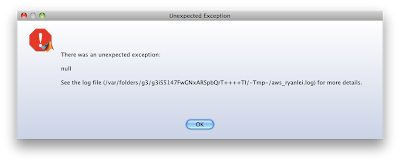 So I went check the log, saying:
So I went check the log, saying: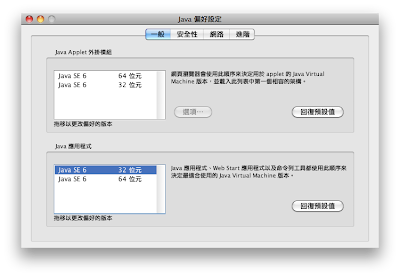 As I remember, Java in Leopard had the Java SE 5 (32-bit) as the first priority, but Snow Leopard does not! (all Java SE 6, and 64-bit first)
As I remember, Java in Leopard had the Java SE 5 (32-bit) as the first priority, but Snow Leopard does not! (all Java SE 6, and 64-bit first)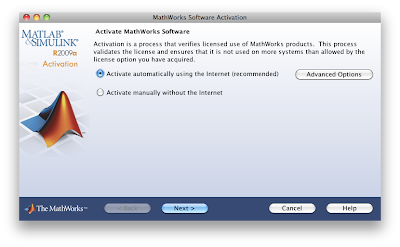 Upon success, you can see that MATLAB R2009a runs in 32-bit mode.
Upon success, you can see that MATLAB R2009a runs in 32-bit mode.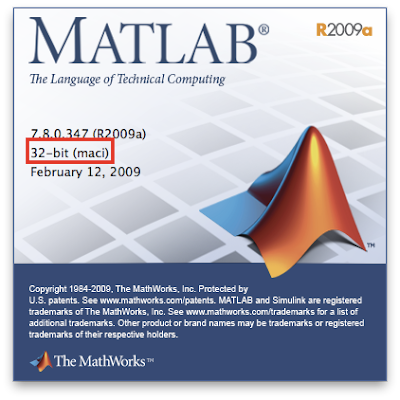
[Mac] RAM Disk Utility Pro 1.1 on Snow Leopard
[Mac] clean install並用硬碟安裝Snow Leopard
這是我的心得
由於後來證實Snow Leopard就是完整版 不需要透過現有作業系統才能升級
所以到底要直接升級?還是砍掉重練呢?
p.s.後來抓到讓我Snow Leopard異常變慢的兇手了 是我運氣不好Orz
所以照PTT板友的說法,可以不用照Windows穩定系統的邏輯來砍掉重灌,直接升級也是很夠的,砍掉重練的必要性就很低了:DD
不過還是提供一下clean install + 備份還原的方法:
(clean install需要用到Time Machine和外接硬碟備份)
(也包含把買來的Snow Leopard做成dmg,並用硬碟安裝的方法[2.1~2.4])
1. 先用Time Machine備份原本的系統(直接升級者不用)
2. 如果要加速,可以考慮用"硬碟"來裝Snow Leopard :p
單純用光碟的話可跳讀2.4。
2.1 用Disk Utility把硬碟多切出一塊HFS+磁碟區(保險一點切個8~10G)。
2.2 用Disk Utility把買來的Snow Leopard轉成dmg (謎版的就不用啦XD):
檔案 -> 新增 -> "Mac OS X Install DVD"的磁碟映像檔 -> 存檔。
(這個需要20分鐘甚至更久喔 可以同時做其他事)
2.3 如果直接用Disk Utility的"回復" -> 選擇"來源":映像檔 和 "目的":新切磁區
的話,會出現錯誤。後來發現先執行 映像檔 -> 掃描回復所需的映像檔 ,
掃過一遍dmg就可以用"回復"來裝到新磁區了。
2.4 重開機,按option選擇用剛切的磁碟區開機,進入OSX安裝程式。
沒錯!2.3的disk copy步驟就是把硬碟磁區弄得像光碟一樣可開機。
如果是選擇用光碟安裝,那按option後選擇光碟即可。
然後在正式安裝之前用工具 -> 磁碟工具程式把要砍掉重練的磁區清除。
(當然只有砍掉重練的人要清,直接升級的就不用了。)
2.5 接著就是典型的Mac OS X安裝啦!
據統計用光碟要45分鐘,用硬碟只要30分鐘。
不過有備份OS光碟習慣的人會選用硬碟,畢竟以後再重灌也方便嘛XD
3. 第一次進OSX,並還原Time Machine的備份
3.1 重開機後有問到"使用者名稱"的時候請小心!
備份的使用者名稱不能和新系統的使用者名稱相同,否則無法由Time Machine還原!
所以就暫時取另一個名稱,等到還原以後再刪掉這個暫時的使用者。
(如果不小心取到一樣的,那就暫時不要還原,到系統偏好設定->使用者的地方:
建立一個具有管理者權限的使用者 -> 然後把同名的刪掉)
3.2 當安裝程式問到要不要轉移系統時,選擇從Time Machine來還原備份。
也可選擇稍後再從"系統轉移輔助程式"來還原,看個人習慣。
如果有3.1臨時多建立使用者情形時,結束以後可以把這些暫時使用者刪掉。
4. 完成
如果需要Xcode的話,可考慮順便裝,因為就在Snow Leopard的光碟/磁碟區裡。
下一步如果有用boot camp的人應該就弄這個吧。不過比較討厭的是,
跑boot camp前要先把磁碟區合併回一個,最後就只能一個HFS+和一個Win並存。
如果想要嘗試boot camp + multiple partitions,那就是另一個可怕的地獄了Orz。
2009年8月2日 星期日
You Might Be A Physics/EE/CS major if ...
Physics版本的國外作者無法考證,EE版本的作者是iPluto,CS版本的作者是ryanlei,分別用不同的套色來區分,共27條:








